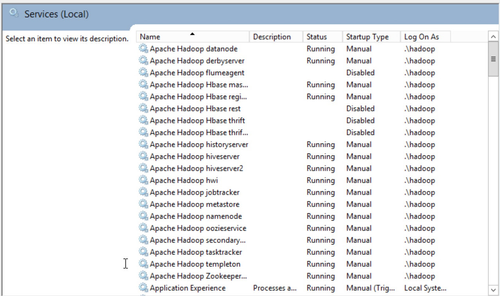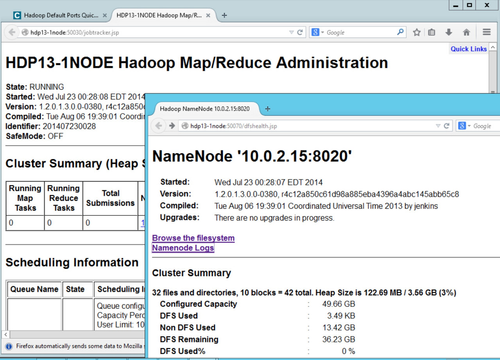...
The messages suggested it all did not start up well, but when I looked at the Services console it showed all 16 of these as started as shown below.
Smoke Tests
The smoke-tests failed pretty miserably as you see by checking out smokeTestFailures.txt, so I decided to take a slightly different tact to see if all is working well. I was able to pull up the trusty old UIs for JobTracker and NameNode on ports 50030 and 50070 (respectively) which was a good sign.
I then wanted to see what would happen if I (logged in as "Administrator") tried to put some content into HDFS.
...
As expected, my new directory & file did show up with the correct username as the owner. Also as expected, this shows up in the NameNode UI.
Typical (or not so?) User
...
Bonus points to whomever tests out what happens when another user who does not had admin rights does this same thing, but for purposes of my (initial) testing let's move on as I can add files. We can also stop moving files into HDFS with the CLI since we're talking about folks on Windows who probably would prefer a GUI like that of the File Exploder. Red Gate's HDFS Explorer seems to do the trick (use the "Windows authentication" option and point to the hostname for the "Cluster address" during the setup).
I actually expected to see the owner as 'lester' below instead of 'webuser', but again bonus points for running this down. For now, we can just march on as there doesn't seem to be any issue with the CLI tools utilizing these same files.
...